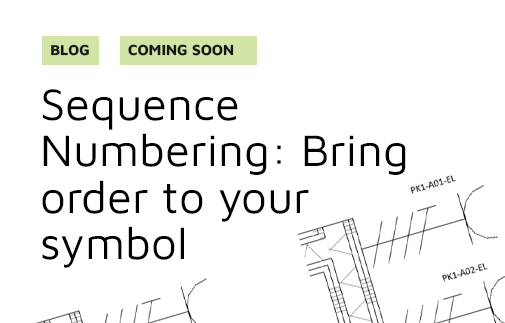
Sequence Numbering: Smarter symbol organization in Revit
In complex MEP or electrical Revit models, symbol chaos can hit hard - and fast. When systems expand and elements multiply, keeping your numbering clean, logical, and traceable becomes critical.
That’s exactly why we built Sequence Numbering - a tool that gives you full control over how elements are numbered, organized, and updated. Whether you're tagging electrical devices, panels, or network racks, this tool helps you maintain consistency and accuracy across the board.
What is Sequence Numbering?
Sequence Numbering is a Revit plugin designed to automate and standardize the way you number elements in your model. With it, you can assign values to one or two parameters (or even multiple numbers to a single one), using custom templates that fit your project’s logic.
It’s fast, flexible, and built to handle everything from single rack layouts to full-scale installations.
Key Features at a Glance
- Custom templates – Add prefixes, suffixes, separators, and panel/rack identifiers to fit your naming standards.
- Multiple input methods – Number elements manually, in batches, or sequentially along drawn lines.
- Parameter control – Choose which Revit parameter gets updated—no renaming things one by one.
- Preview before you commit – Check your format before applying it across the model.
- Smart filtering – Narrow down elements by category or search, making large projects easier to navigate.
How it works?
Here’s an example of how to use Sequence Numbering in a typical Revit workflow:
- Open the tool and fill out your template:
- Rack = PC1
- Panel = A
- Separation symbol = "-"
- Suffix = "-EL"
- Number format = "01"
- Start = 1, End = 10
- Parameter name = bestemming
- Use the Manual Pick tool to select 5 elements in your model. Press ESC when done.
- Click Run—your values are assigned immediately, following the format:
PC1-A-01-EL, PC1-A-02-EL, … up to PC1-A-05-EL
Want to number even faster? Use the Line tool to select elements along a drawn path, or filter by category to find only the elements you need.
Why is this tool important?
Projects only grow more complex over time and the more elements you have, the more risk you carry for errors, duplicate IDs, or missing references.
With Sequence Numbering, you don’t just label elements, but you build order into your models.
Here’s what you gain:
- Speed – No more manual entry or copy-paste renaming.
- Consistency – Every element follows your project’s format, down to the last digit.
- Flexibility – Whether you’re numbering panels, devices, or racks, the tool adapts.
- Clarity – Your models stay readable, even at scale.
Coming soon!
Sequence Numbering will be available soon inside the DIBS42 Hive. It’s designed for those who care about precision, model health, and working smart.
Stay tuned - and bring structure to your elements.
.svg)
.svg)







.svg)