
Streamline your BIM workflow with the Connect Connectors tool in DIBS42 Hive
In complex BIM models, even the smallest oversight - like unconnected connectors - can quickly snowball into overloaded systems, excessive calculations in Revit, and models that become difficult or even impossible to open. That’s where the Connect Connectors tool from DIBS42 Hive comes in: a smart solution designed to automatically detect and link unconnected connectors that are within close proximity.
This feature keeps your system count low and your systems connected and helps to avoid any unnecessary downtime. Here’s how it works—and why it matters.
How it works?
The Connect Connectors tool uses predefined criteria to determine which connectors should be joined. One key parameter is the maximum allowable distance between connectors - up to 1 mm - which ensures only those truly meant to be connected are considered.
It’s particularly useful for connecting elements that are positioned correctly but have missed the final “snap.”
Tool options & UI breakdown
DIBS42 Hive gives users flexibility in how they apply the tool:
- Entire Model
Automatically finds and connects unconnected connectors throughout the entire model. (experts only)
- Select
Users manually select specific elements and then click Run to begin the connection process.
- Current Selection
Works only on pre-selected elements. As soon as the tool is launched, it will auto-recognize the current selection.
- Number of Selected Elements
Shows the number of selected elements - unless the “Entire Model” option is chosen, in which case this count is hidden.
Running the tool
Once selections are made, click Run to initiate the connector-connection process. Depending on the results, users receive one of two messages:
- If connectors are found and successfully connected
- If no qualifying connectors are found within the set criteria
These notifications provide immediate feedback and let you know whether further manual inspection is necessary.
Use case example
You open your system browser and see 50 extra systems - even though everything looks connected. Chances are, some connectors didn’t snap properly. Instead of manually checking each one, simply:
- Open the Connect Connectors tool.
- Choose your preferred scope: entire model, selection, or current selection.
- Hit Run and let the tool do the work.
If connectors within the 1 mm threshold are detected, the tool connects them instantly -saving you time and reducing clutter in your system browser by minimizing the number of unnecessary systems.
Why this matters?
Small errors like unconnected connectors can lead to inaccurate quantity take-offs, flawed system analysis, or even clashes in downstream workflows. The Connect Connectors tool automates a tedious part of model QA, keeping your model run smooth and your data accurate.
Make it a part of your standard workflow - and enjoy a more connected model in every sense by downloading DIBS42 Hive here.
.svg)
.svg)



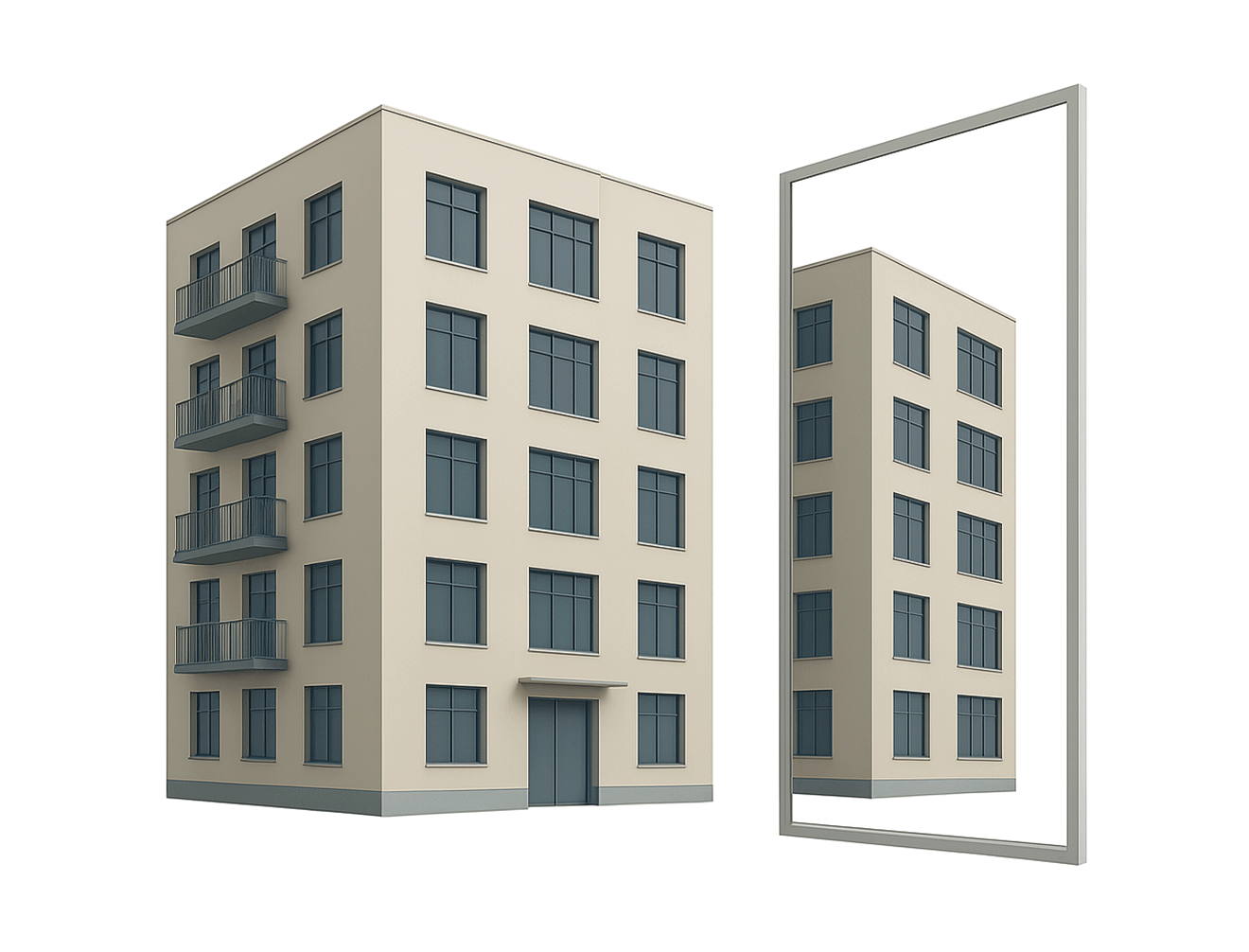


.png)
.svg)